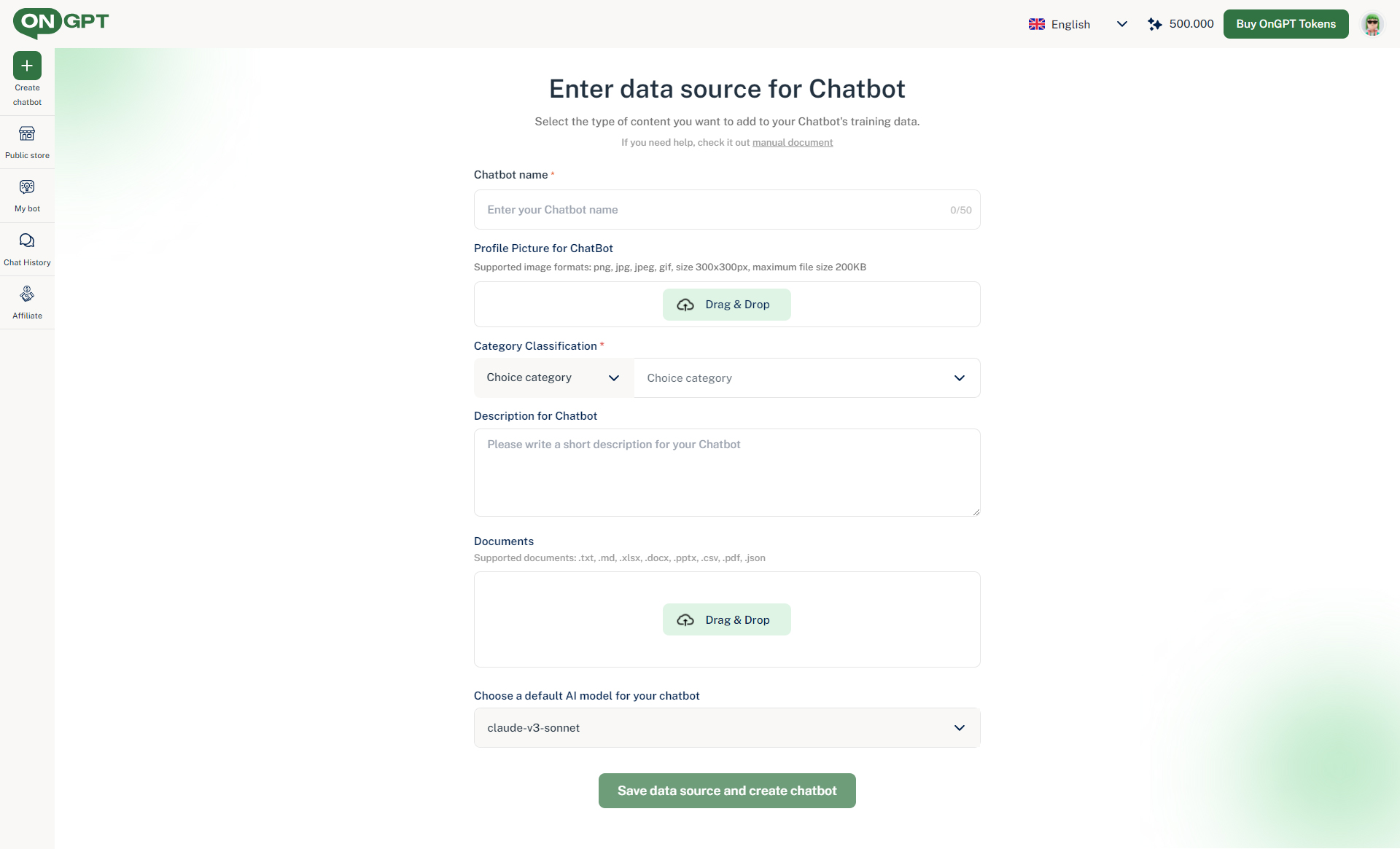How to Create a Chatbot?
Currently, when registering an account on OnGPT, users will receive a 7-day free trial. The account will come with 200,000 tokens, allowing access to all features for creating AI chatbots on OnGPT during those 7 days.
Once you have an account on OnGPT, you can easily create an AI chatbot based on your business or product information.
Simply click the CREATE CHATBOT button on the left-hand toolbar and follow the instructions to fill in the required details.
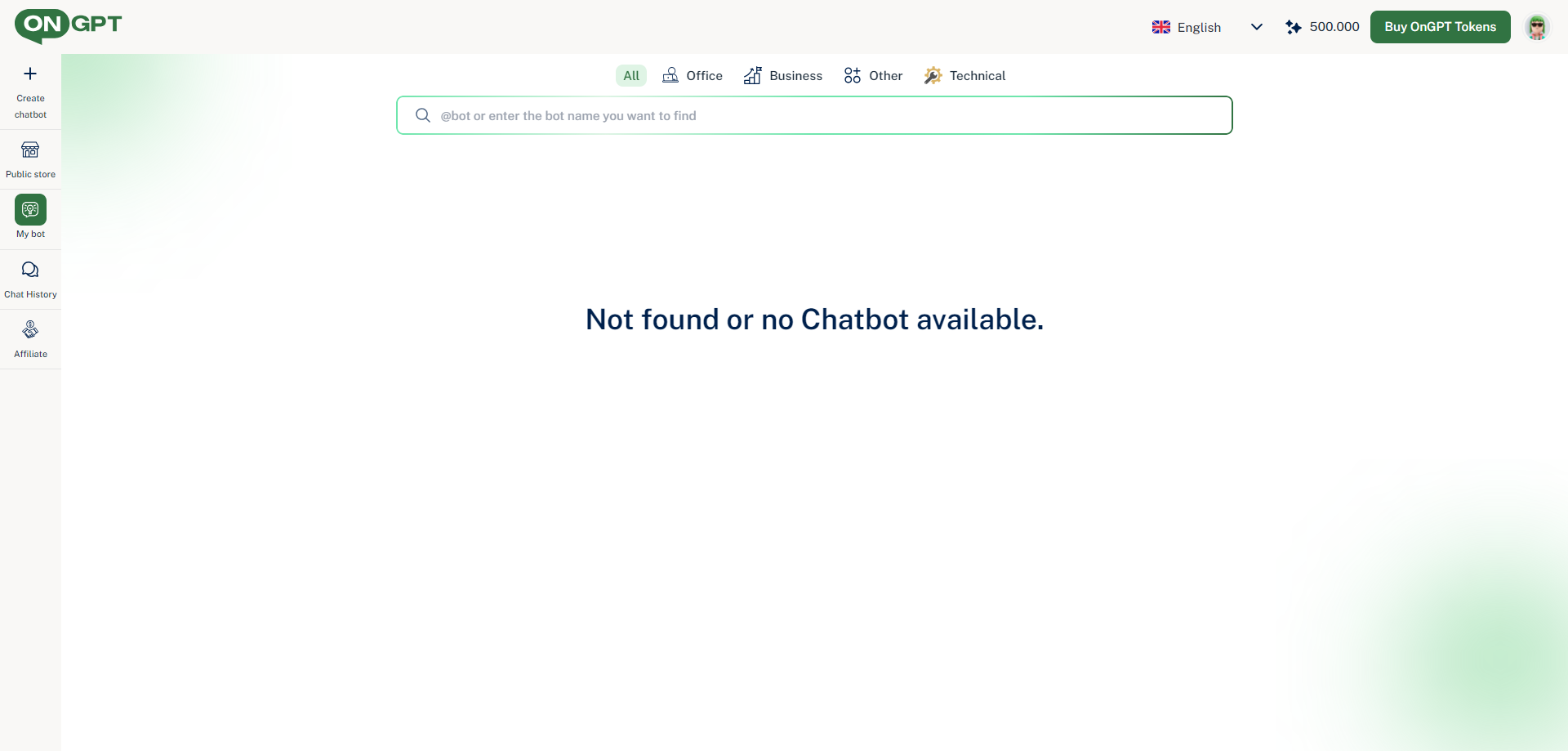
Import the data source
Fill in the information to import data sources for the chatbot, such as:
– Chatbot Name
– Chatbot Profile Picture
– Chatbot Category Classification
– Short Description of the Chatbot
– Upload Your Documents (drag and drop)
– Select the Default AI Model
After entering the information that suits your needs, click the Save Data Source button and create the Chatbot.