OnGPT offers a feature to add data for training AI chatbots, allowing users to import and customize specific datasets. This feature helps the chatbot better understand customer needs and respond accurately and appropriately to different business sectors.
How to Train My AI Chatbot with My Content?
To train your AI chatbot with specific content, go to the DATA SOURCE MANAGEMENT section and upload your data files to OnGPT in the designated area to gather the necessary information. Then, click the ADD DATA button for OnGPT to train your AI Assistant with the newly added data.
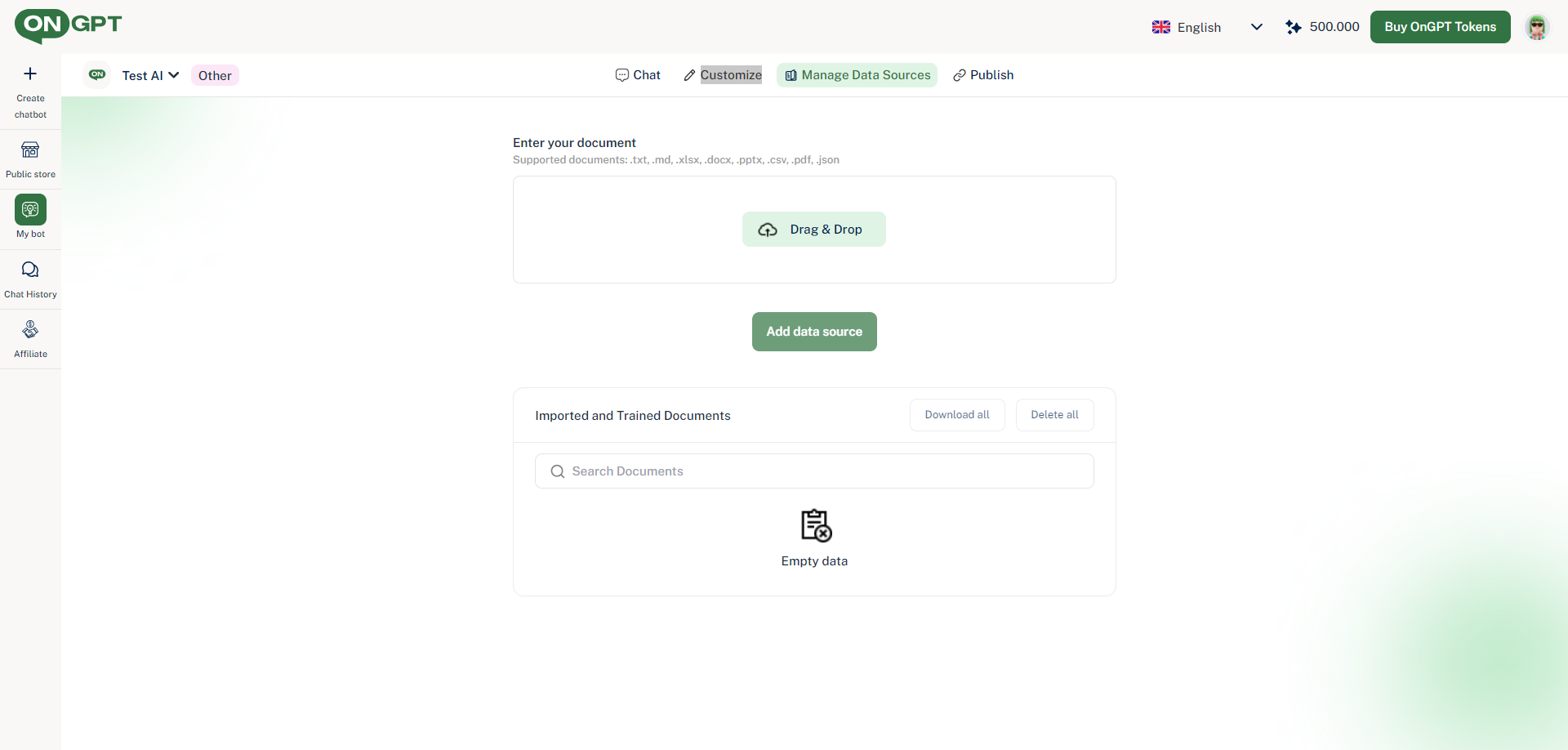
File Size and Quantity Limits
The file size and quantity limits depend on the service plan you are using.
After uploading data and completing the AI Assistant creation process, you can easily manage your documents (add, delete, edit). Simply click on the appropriate icons next to the documents you want to manage.
What Types of Content Can I Use to Train My Chatbot?
You can use any type of content to train your chatbot. The more content you provide, the better the chatbot will be at answering questions.
What if Some of My Files Are Larger Than 10 MB?
In the current version, OnGPT limits document file sizes to a maximum of 25MB.
